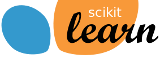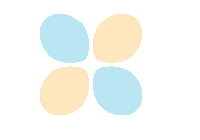sklearn.feature_extraction.text.TfidfTransformer¶
- class sklearn.feature_extraction.text.TfidfTransformer(norm=u'l2', use_idf=True, smooth_idf=True, sublinear_tf=False)[source]¶
Transform a count matrix to a normalized tf or tf-idf representation
Tf means term-frequency while tf-idf means term-frequency times inverse document-frequency. This is a common term weighting scheme in information retrieval, that has also found good use in document classification.
The goal of using tf-idf instead of the raw frequencies of occurrence of a token in a given document is to scale down the impact of tokens that occur very frequently in a given corpus and that are hence empirically less informative than features that occur in a small fraction of the training corpus.
The actual formula used for tf-idf is tf * (idf + 1) = tf + tf * idf, instead of tf * idf. The effect of this is that terms with zero idf, i.e. that occur in all documents of a training set, will not be entirely ignored. The formulas used to compute tf and idf depend on parameter settings that correspond to the SMART notation used in IR, as follows:
Tf is “n” (natural) by default, “l” (logarithmic) when sublinear_tf=True. Idf is “t” when use_idf is given, “n” (none) otherwise. Normalization is “c” (cosine) when norm=’l2’, “n” (none) when norm=None.
Read more in the User Guide.
Parameters: norm : ‘l1’, ‘l2’ or None, optional
Norm used to normalize term vectors. None for no normalization.
use_idf : boolean, default=True
Enable inverse-document-frequency reweighting.
smooth_idf : boolean, default=True
Smooth idf weights by adding one to document frequencies, as if an extra document was seen containing every term in the collection exactly once. Prevents zero divisions.
sublinear_tf : boolean, default=False
Apply sublinear tf scaling, i.e. replace tf with 1 + log(tf).
References
[Yates2011] R. Baeza-Yates and B. Ribeiro-Neto (2011). Modern Information Retrieval. Addison Wesley, pp. 68-74. [MRS2008] C.D. Manning, P. Raghavan and H. Schuetze (2008). Introduction to Information Retrieval. Cambridge University Press, pp. 118-120. Methods
fit(X[, y]) Learn the idf vector (global term weights) fit_transform(X[, y]) Fit to data, then transform it. get_params([deep]) Get parameters for this estimator. set_params(**params) Set the parameters of this estimator. transform(X[, copy]) Transform a count matrix to a tf or tf-idf representation - fit(X, y=None)[source]¶
Learn the idf vector (global term weights)
Parameters: X : sparse matrix, [n_samples, n_features]
a matrix of term/token counts
- fit_transform(X, y=None, **fit_params)[source]¶
Fit to data, then transform it.
Fits transformer to X and y with optional parameters fit_params and returns a transformed version of X.
Parameters: X : numpy array of shape [n_samples, n_features]
Training set.
y : numpy array of shape [n_samples]
Target values.
Returns: X_new : numpy array of shape [n_samples, n_features_new]
Transformed array.
- get_params(deep=True)[source]¶
Get parameters for this estimator.
Parameters: deep: boolean, optional :
If True, will return the parameters for this estimator and contained subobjects that are estimators.
Returns: params : mapping of string to any
Parameter names mapped to their values.
- set_params(**params)[source]¶
Set the parameters of this estimator.
The method works on simple estimators as well as on nested objects (such as pipelines). The former have parameters of the form <component>__<parameter> so that it’s possible to update each component of a nested object.
Returns: self :
- transform(X, copy=True)[source]¶
Transform a count matrix to a tf or tf-idf representation
Parameters: X : sparse matrix, [n_samples, n_features]
a matrix of term/token counts
copy : boolean, default True
Whether to copy X and operate on the copy or perform in-place operations.
Returns: vectors : sparse matrix, [n_samples, n_features]