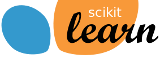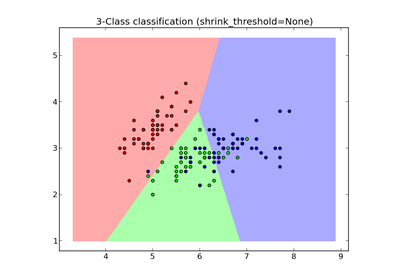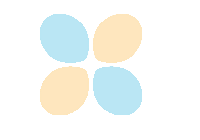sklearn.neighbors.NearestCentroid¶
- class sklearn.neighbors.NearestCentroid(metric='euclidean', shrink_threshold=None)[source]¶
Nearest centroid classifier.
Each class is represented by its centroid, with test samples classified to the class with the nearest centroid.
Read more in the User Guide.
Parameters: metric: string, or callable :
The metric to use when calculating distance between instances in a feature array. If metric is a string or callable, it must be one of the options allowed by metrics.pairwise.pairwise_distances for its metric parameter. The centroids for the samples corresponding to each class is the point from which the sum of the distances (according to the metric) of all samples that belong to that particular class are minimized. If the “manhattan” metric is provided, this centroid is the median and for all other metrics, the centroid is now set to be the mean.
shrink_threshold : float, optional (default = None)
Threshold for shrinking centroids to remove features.
Attributes: centroids_ : array-like, shape = [n_classes, n_features]
Centroid of each class
See also
- sklearn.neighbors.KNeighborsClassifier
- nearest neighbors classifier
Notes
When used for text classification with tf-idf vectors, this classifier is also known as the Rocchio classifier.
References
Tibshirani, R., Hastie, T., Narasimhan, B., & Chu, G. (2002). Diagnosis of multiple cancer types by shrunken centroids of gene expression. Proceedings of the National Academy of Sciences of the United States of America, 99(10), 6567-6572. The National Academy of Sciences.
Examples
>>> from sklearn.neighbors.nearest_centroid import NearestCentroid >>> import numpy as np >>> X = np.array([[-1, -1], [-2, -1], [-3, -2], [1, 1], [2, 1], [3, 2]]) >>> y = np.array([1, 1, 1, 2, 2, 2]) >>> clf = NearestCentroid() >>> clf.fit(X, y) NearestCentroid(metric='euclidean', shrink_threshold=None) >>> print(clf.predict([[-0.8, -1]])) [1]
Methods
fit(X, y) Fit the NearestCentroid model according to the given training data. get_params([deep]) Get parameters for this estimator. predict(X) Perform classification on an array of test vectors X. score(X, y[, sample_weight]) Returns the mean accuracy on the given test data and labels. set_params(**params) Set the parameters of this estimator. - fit(X, y)[source]¶
Fit the NearestCentroid model according to the given training data.
Parameters: X : {array-like, sparse matrix}, shape = [n_samples, n_features]
Training vector, where n_samples in the number of samples and n_features is the number of features. Note that centroid shrinking cannot be used with sparse matrices.
y : array, shape = [n_samples]
Target values (integers)
- get_params(deep=True)[source]¶
Get parameters for this estimator.
Parameters: deep: boolean, optional :
If True, will return the parameters for this estimator and contained subobjects that are estimators.
Returns: params : mapping of string to any
Parameter names mapped to their values.
- predict(X)[source]¶
Perform classification on an array of test vectors X.
The predicted class C for each sample in X is returned.
Parameters: X : array-like, shape = [n_samples, n_features] Returns: C : array, shape = [n_samples] Notes
If the metric constructor parameter is “precomputed”, X is assumed to be the distance matrix between the data to be predicted and self.centroids_.
- score(X, y, sample_weight=None)[source]¶
Returns the mean accuracy on the given test data and labels.
In multi-label classification, this is the subset accuracy which is a harsh metric since you require for each sample that each label set be correctly predicted.
Parameters: X : array-like, shape = (n_samples, n_features)
Test samples.
y : array-like, shape = (n_samples) or (n_samples, n_outputs)
True labels for X.
sample_weight : array-like, shape = [n_samples], optional
Sample weights.
Returns: score : float
Mean accuracy of self.predict(X) wrt. y.
- set_params(**params)[source]¶
Set the parameters of this estimator.
The method works on simple estimators as well as on nested objects (such as pipelines). The former have parameters of the form <component>__<parameter> so that it’s possible to update each component of a nested object.
Returns: self :